SPEC 5646 - FTP Files to External Site - on Schedule
Date Released: May 2018
Modules: System Administration
Description:Adds a new Special System Setting (SYS 231- Setup FTP Configuration File)
Reason: Automates FTPing information from the IFS to a third party.
Configuration
Menu option SYS 231 is used to configure the parameters for where the information is sent and what is included.
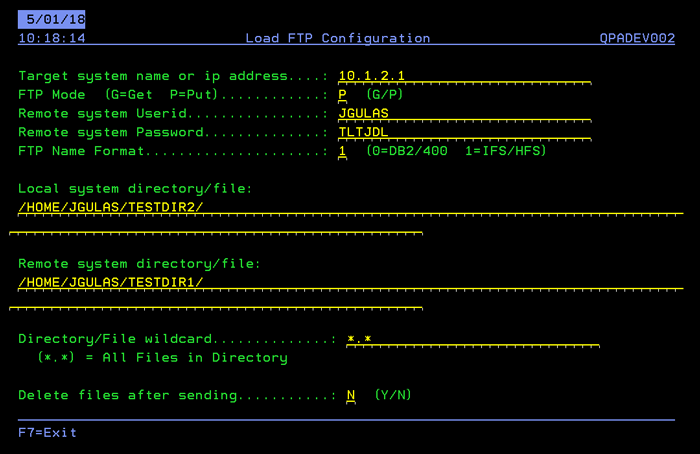
| Parameter | Description |
| Target system name or ip address | The IP address or name of the FTP server you are connecting to. |
| FTP Mode (G=Get P=Put) |
G - Brings information from the FTP site back into the local system. P - Transfers the information from the local system to the FTP server. |
|
Remote system Userid Remote system Password |
User Name and Password to access the FTP site. These are assigned by your system administrator. |
| FTP Name Format |
Enter a 1 to use the IFS Name Format. |
|
Local system directory/file Remote system directory/file: |
The locations on the FTP server and local system where the information is located. |
| Directory/File wildcard |
Examples
|
Performing the FTP
The FTP program (FTP3002C) can be called from the job scheduler (WRKJOBSCDE) or from the command line CALL FTP3002C.
